Oloyon
Technology
02 June, 2050
Enhancing User Experience through UX Design
At Looka, our mission is to transform how businesses interact with their customers. This case study delves into our partnership with Oloyon, a leading provider in the [industry] sector, to revolutionize their customer engagement strategy. By leveraging innovative technologies and data-driven insights, we significantly enhanced their customer satisfaction, loyalty, and overall experience.
Client Background
Oloyon is a prominent player in the example sector, known for its example service. Despite their strong market position, they faced challenges in maintaining consistent and personalized customer interactions across various touchpoints. They sought a solution to improve their engagement strategy and create a more seamless and satisfying customer journey.
Challenges
- Inconsistent Customer Interactions: Customers experienced varying levels of service quality across different channels.
- Lack of Personalization: Limited data integration led to generic, one-size-fits-all communication.
- Customer Retention: Difficulty in retaining customers due to inadequate follow-up and engagement.
Solution
To address these challenges, Looka implemented a comprehensive customer engagement solution, encompassing the following key components:
- Customer Data Integration: Unified disparate data sources into a centralized Customer Relationship Management (CRM) system, providing a 360-degree view of each customer.
- Personalized Marketing Campaigns: Developed and executed targeted marketing campaigns based on customer preferences, behaviors, and purchase history.
- Channel Engagement: Established a consistent and cohesive customer experience across all touchpoints, including social media, email, website, and in-store interactions.
Text Formatting
Bold Text
To make text bold, use ** or __ around the word or phrase:
Example: This text is bold or This text is bold
Italic Text
To italicize text, use * or _ around the word or phrase:
Example: This text is italic or This text is italic
Underline Text
To underline text, use HTML <u> tags:
Example:
<u>This text is underlined</u>
Result:
This text is underlinedStrikethrough
To strike through text, use ~~ around the word or phrase:
Example: This text is struck through
Button
<Button label="Example Button" url="/" />
<Button variant="outline" label="With External Link" url="https://astro.build" />
<Button variant="text" label="Example Button" url="/" />Example Button With External Link Example ButtonThe above code generates the following buttons
Accordion
<Accordion label="Example Accordion Label 01" group="accordion-01" expanded="true">
We offer a wide range of services including web development, branding, and digital marketing to help businesses grow and succeed.
* **Essentials**: Focused workshop to identify core values and USP.
* **Growth**: In-depth workshop to establish a clear and differentiated brand identity.
* **Enterprise**: Comprehensive brand positioning strategy encompassing all aspects of your brand.
</Accordion>
<Accordion label="Example Accordion Label 02" group="accordion-01" expanded="false">
We offer a wide range of services including web development, branding, and digital marketing to help businesses grow and succeed.
* **Essentials**: Focused workshop to identify core values and USP.
* **Growth**: In-depth workshop to establish a clear and differentiated brand identity.
* **Enterprise**: Comprehensive brand positioning strategy encompassing all aspects of your brand.
</Accordion>The above code generates the following accordions
We offer a wide range of services including web development, branding, and digital marketing to help businesses grow and succeed.
- Essentials: Focused workshop to identify core values and USP.
- Growth: In-depth workshop to establish a clear and differentiated brand identity.
- Enterprise: Comprehensive brand positioning strategy encompassing all aspects of your brand.
Tab
<Tabs>
<Tab name="Overview">
**How Can We Assist You?** We offer personalized consultations to help you
achieve your personal and professional goals. Choose a tab below to explore
our services. - Personal Coaching - Career Counseling - Conflict Resolution
- Life Advice
</Tab>
<Tab name="Coaching">
**Personal Coaching: Unlock Your Potential** Get personalized coaching to
overcome challenges and set meaningful goals. We focus on: - Confidence
Building - Emotional Intelligence - Overcoming Procrastination
</Tab>
</Tabs>The above code generates the following accordions
How Can We Assist You?
We offer personalized consultations to help you achieve your personal and professional goals. Choose a tab below to explore our services.
- Personal Coaching
- Career Counseling
- Conflict Resolution
- Life Advice
Youtube Video
Custom Video
Notice
Information
This is an informational message.
Success!
Your changes have been saved successfully.
Error!
Something went wrong. Please try again.
Blockquote
To create a blockquote, start the line with a >:
Example:
This is a blockquote.
It spans multiple lines.Author
Code
To format inline code, use backticks (`):
Example: This is inline code
For multi-line code blocks, use triple backticks (```):
Example:
<a
{...{
// Set `rel` attribute for external urls or use provided value
rel: cta_btn.url?.startsWith("http")
? cta_btn.rel || "noopener noreferrer"
: cta_btn.rel || undefined,
// Set `target` to "_blank" for external urls unless otherwise specified
target: cta_btn.url?.startsWith("http")
? cta_btn.target || "_blank"
: cta_btn.target || undefined,
}}
class="relative flex items-center"
href={getLocaleUrlCTM(cta_btn.url, Astro.currentLocale)}
>
<span
class="btn btn-outline btn-outline-primary has-text-flip-animation"
data-content={cta_btn.label}
>
{cta_btn.label}
</span>
<span class="icon">
<OptimizedImage
alt="icon"
inlineSvg={true}
class="text-white w-4 h-4"
src="/images/icons/svg/arrow-top-right.svg"
/>
</span>
</a>Horizontal Rule
To create a horizontal rule, use three or more dashes (---), asterisks (***), or underscores (___) on a new line:
Example:
Headings
Create headings by adding # symbols before your text. Add custom class by bracket [.class-name].
Example:
# Heading 1 [.custom-class .another-class]
## Heading 2 [.custom-class .another-class4]
### Heading 3 [.custom-class .another-class]
#### Heading 4 [.custom-class .another-class]
##### Heading 5 [.custom-class .another-class] [.text-h4]
###### Heading 6 [.custom-class .another-class] [.text-h5]Table
Create tables using pipes (|) and dashes (-):
Example:
| Column 1 | Column 2 | Column 3 |
|---|---|---|
| Data 1 | Data 2 | Data 3 |
| Data 4 | Data 5 | Data 6 |
Images
Local Image 
Components
Styled List
<ListCheck>
- **Inconsistent Customer Interactions**: Customers experienced varying levels of service quality across different channels.
- **Lack of Personalization**: Limited data integration led to generic, one-size-fits-all communication.
- **Customer Retention**: Difficulty in retaining customers due to inadequate follow-up and engagement.
</ListCheck>The above code generates the following styled list
- Inconsistent Customer Interactions: Customers experienced varying levels of service quality across different channels.
- Lack of Personalization: Limited data integration led to generic, one-size-fits-all communication.
- Customer Retention: Difficulty in retaining customers due to inadequate follow-up and engagement.
Information Block Card
<StatsWrapper>
<StatsItem
icon="/images/icons/svg/success.svg"
title="200+"
description="Increased Customer Satisfaction"
/>
<StatsItem
icon="/images/icons/svg/revenue.svg"
title="25+"
description="Enhanced Personalization"
/>
<StatsItem
icon="/images/icons/svg/glorify.svg"
title="10:1"
description="Improved Retention"
/>
</StatsWrapper>The above code generates the following styled block
Increased Customer Satisfaction
Enhanced Personalization
Improved Retention
Image List With Video
<ImageList>
<ImageItem
image_src="/images/gallery/1.jpg"
image_alt="example alt text"
video_src="LXb3EKWsInQ"
/>
<ImageItem
image_src="/images/gallery/2.jpg"
image_alt="example alt text"
video_src="/videos/test-video.mp4"
video_provider="html5"
/>
<ImageItem
width="1/2"
image_src="/images/gallery/3.jpg"
image_alt="example alt text"
/>
<ImageItem
width="1/2"
image_src="/images/gallery/4.jpg"
image_alt="example alt text"
/>
</ImageList>The above code generates the following gallery images




Testimonial
The following code generates the testimonial shown below.
<Testimonial
customer_image="/images/customers/avatar/1.jpg"
customer_name="Sarah Jones"
customer_role="CEO, Founder"
customer_company_logo="/images/customers/company-logo/acme.png"
customer_company_name="Acme Inc."
>
Our partnership with Looka demonstrates the power of a well-executed customer
engagement strategy. By integrating advanced technologies and data-driven
insights, we helped them achieve a more personalized, consistent, and
rewarding customer experience. At Looka, we are committed to helping
businesses like Oloyon revolutionize their customer engagement and drive
long-term success.
</Testimonial>Our partnership with Looka demonstrates the power of a well-executed customer engagement strategy. By integrating advanced technologies and data-driven insights, we helped them achieve a more personalized, consistent, and rewarding customer experience. At Looka, we are committed to helping businesses like Oloyon revolutionize their customer engagement and drive long-term success.
CEO, Founder
¿Listo para cambiar tu negocio?
Asóciese con nuestro equipo de expertos para desbloquear todo el potencial de su negocio. Agende su consulta gratuita y descubra cómo podemos ayudarle.